Hello, I'm still around and I'm back to offer a new tech tip this week. I am a fan of Google Slides and it has been a tool I've used for a long while. You can do some fantastic things in Google Slides by including images, art, drawings, animations, video and tons of text, but it can't replace what the presenter has to share in person. For those that may be viewing the presentation later or those that may be hearing impaired, they could possibly be losing out on important details.

However, now there is a feature within Google Slides that allows you to turn on Closed Captioning while you are presenting your Google Slides. Yes, it has been staring me down all along and it took the right question from one teacher to open my eyes to a simple feature which automates closed captioning making your presentation accessible to everyone. When presenting, you will see your presenter toolbar at the bottom left of your slide. Simply click on "CC" to enable auto closed captioning while you speak during your presentation. Just make sure you are standing close enough to your microphone. You can also screen record your presentation so you can save the closed captioning to share with others.
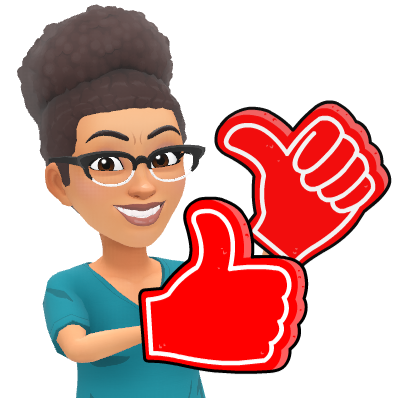
For now it works with spoken English, but I hope to see other languages in the future. Please feel free to share other closed captioning tips and tricks you would recommend in the comments below. I'd love to see what everyone is using to make their slides, videos, etc. more accessible for students.
~Rosie F.









