
When students "Turn In" their assignment the ownership of the document is switched from student to teacher.
To avoid losing your original document among all of these student documents, I recommend that you star your document. You can easily do this by clicking on the star icon right next to the Document title of your open document.
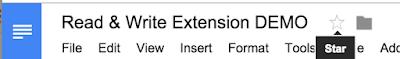
Share your thoughts! I would love to hear your Google Classroom tips.

No comments:
Post a Comment