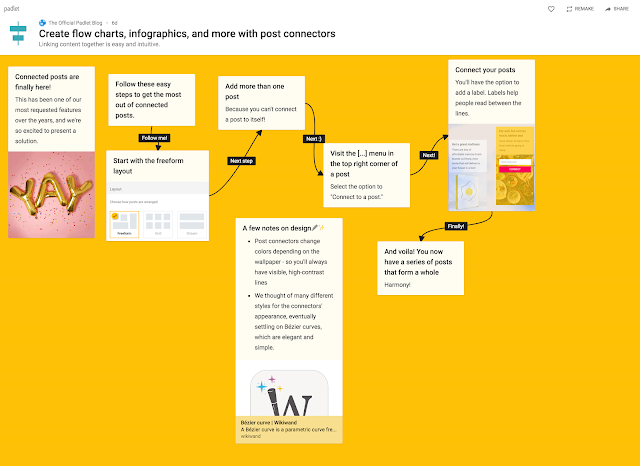Your students can use coding to create a Mad Libs-style story for their mothers (or anyone, for that matter.) The result is a funny and sweet tribute to their mothers. What a wonderful way to integrate coding into your Language Arts class.
Students can choose to apply their knowledge of grammar and storytelling to craft a story such as the one found here.
Another option for students is to create a customized digital card like the one found here.
Regardless which project students choose, I'm positive there will be a lot of impressed mother's out there. Teachers can sign up for free on Tynker to access these projects and the tutorials. Also, take a look at Tynker's Four Reasons Why Kids Should Learn to Program article. It's a great reminder of the importance of coding skills for our students' future.
I hope you and your students enjoy "Tynker"ing this week and Happy Mother's Day to all teachers that are mothers at home, as well.
~Rosie