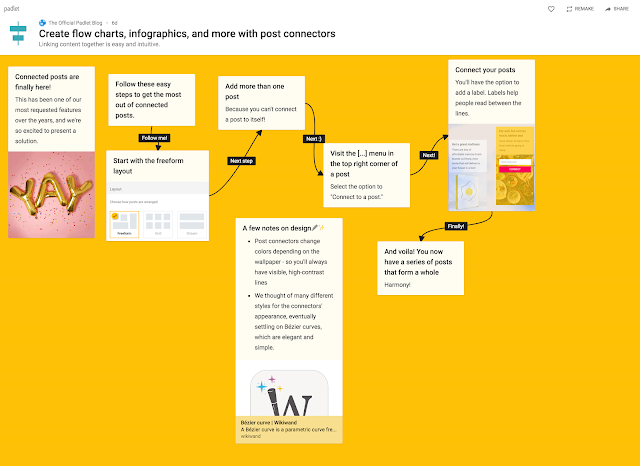
The connectors are simple, neatly drawn arrows and you have the ability to place a label on them. It's a great way to create simple flowcharts, infographics and other organizational charts in a collaborative environment.
You can set one up in just a few easy steps:
1. Start with a Freeform Layout.
2. Make sure you have more than one post on your Padlet. You do need to connect to something after all.
3. Visit the note's [...] menu and choose to "Connect to a post."
4. Choose which note you will connect and add your label text if needed.
I hope you enjoy using this simple new addition to Padlet and if you haven't tried Padlet yet, then head on over to https://padlet.com/ to learn more and sign up for a free account.
If you have great Padlet ideas for the classroom, please share with me in the comments below.
~Rosie

No comments:
Post a Comment