So, here we are again. Welcome Back! The 2017-2018 school year has just started with a bang. It has been nice to see all the little ones getting back into the swing of things so quickly. Soon I will be travelling from campus to campus, as usual, working with teachers and their instructional technology needs. This year I will begin by sharing Apple Classroom 2.0 with all of my campuses. Although we have had managed student iPads since last year, this will be the first time we will be able to implement Apple Classroom due to some easing of the infrastructure requirements.
Apple Classroom 2.0 provides a range of features including observing student screens, launching apps and URLs, locking a device, muting devices and even sharing documents via AirDrop. To get started the teacher must have the Classroom app installed. With Apple Classroom 2.0 there are two ways to get started with Classroom. The first is the managed version where your student and classes are managed by your school's MDM. With the new version, teachers can now create ad-hoc classes. This allows teachers to take advantage of the Classroom features without having to adhere to the strict parameters of the MDM. Of course, there are pros and cons to either set up and it really depends on each school district's mobile management system on which method you choose. Regardless, for teachers in an iOS environment, Apple Classroom makes a difference in the classroom workflow.
For those teachers ready to explore Apple Classroom 2.0, I've created a quick five step guide. You can also read more from Apple
here.
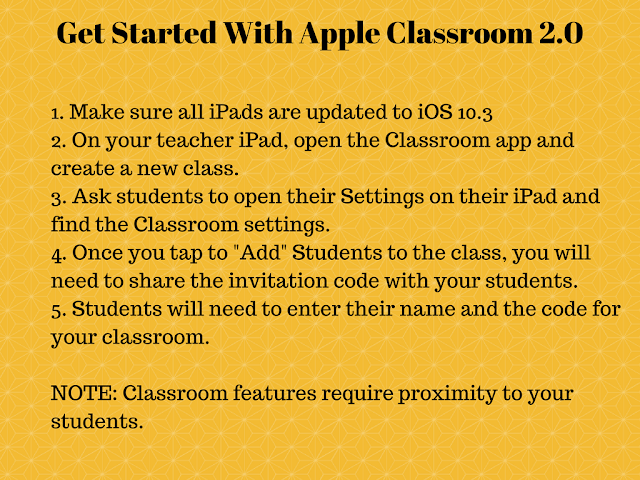
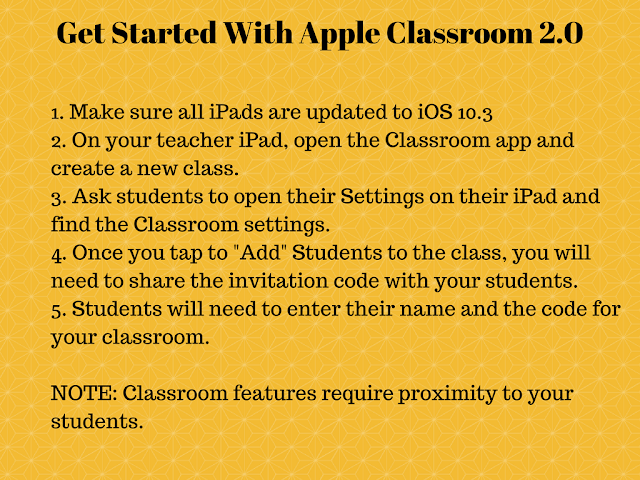
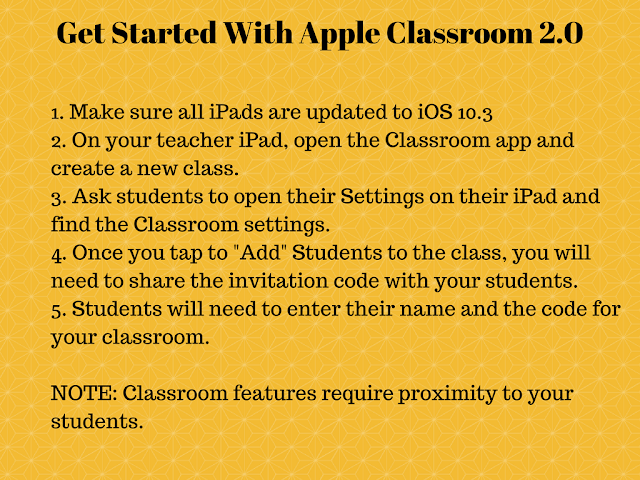
No comments:
Post a Comment